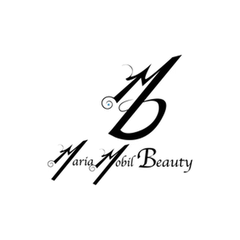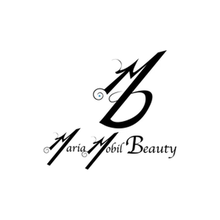Stay Connected with Us - Here's How!
Hello Beautiful!
We're overjoyed to have you in our circle, soaking in the goodness of MariaMobilBeauty. If you've already subscribed to our emails (you're a rockstar!), let's make sure you don't miss a single drop of the goodness we're sending your way.
Here's a quick and simple guide to make sure our emails cozy up right in your inbox:
For Gmail Darlings:
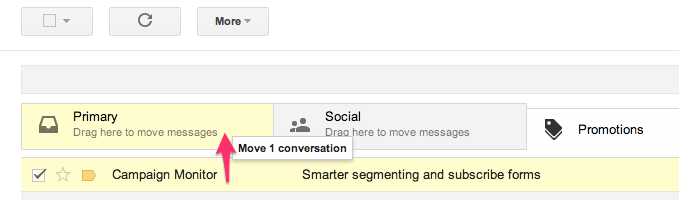
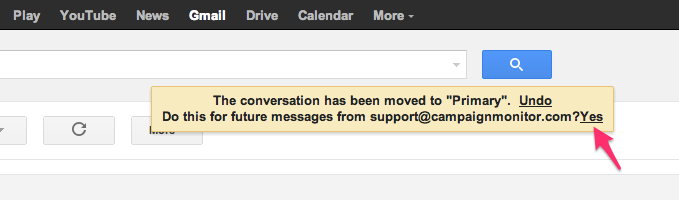
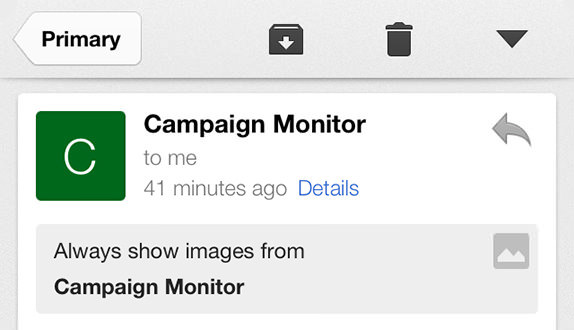
- Open up your Gmail universe.
- Glide over to the 'Promotions' and 'Updates' tabs.
- Keep an eagle eye out for our email, sent with love by me, Maria Mobil.
- Swiftly drag and drop that precious gem into your 'Primary' tab.
- When asked if you want future emails there, just give a big, happy nod and click 'Yes'.
For Apple Mail Aficionados:
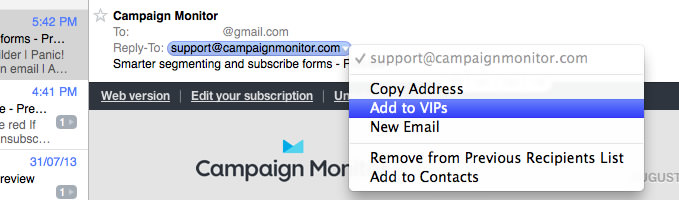
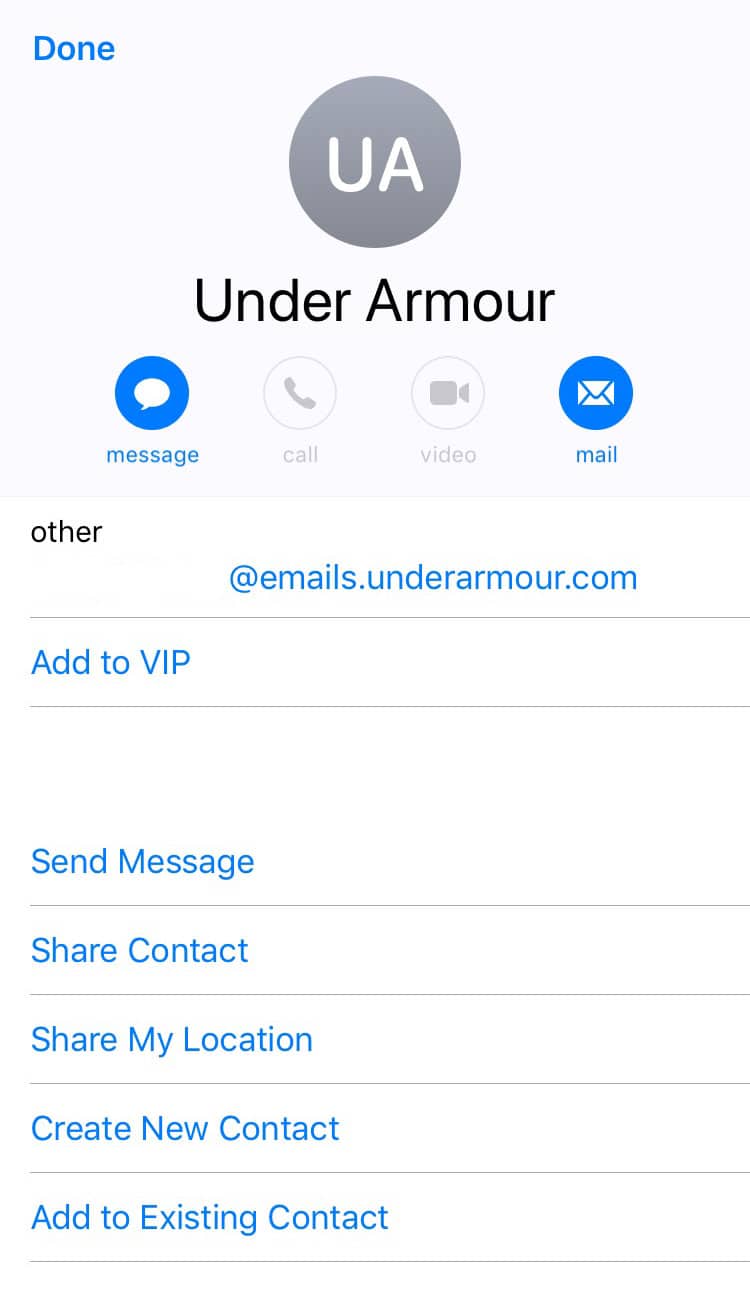
- Open your Apple Mail haven.
- Glide towards the 'Mailboxes' in the tippy-top corner.
- Pick the '@' symbol or 'All Inboxes' - the whole shebang!
- Grab our email and give it a VIP escort by dragging it to the 'VIP' mailbox.
For the Outlook Enthusiasts:
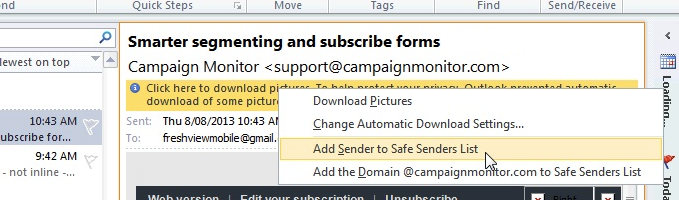
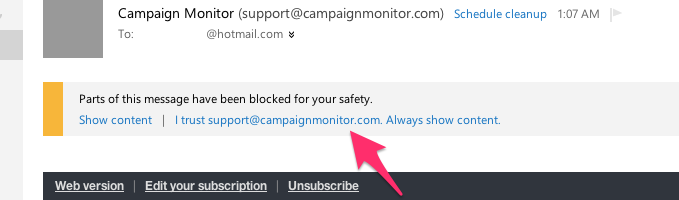
- Swing open your Outlook world.
- Right-click our email, give it a friendly nod.
- Hover over 'Move', and glide into 'Always Move Messages in This Conversation'.
- A box will pop like confetti - pick 'Inbox' and click 'OK'.
For Yahoo Mail Sweethearts:
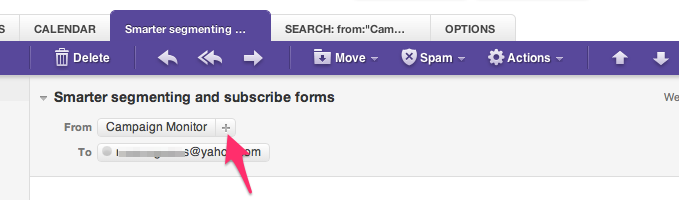
- Pop open your Yahoo Mail treasure chest.
- Choose our email, sprinkle a little digital magic by clicking 'Move'.
- Give it the best seat in the house - your 'Inbox'!
With these breezy steps, you're in for a treat. Our emails will waltz right into your main inbox, making sure you never miss out on a thing.
If you ever hit a bump on this digital dance floor, just give us a shout. We're here to make sure you're in the front row for all the magic!
Sending you all the love and good vibes,
Maria Mobil 🌸
-----------
Screenshots Source
-----------